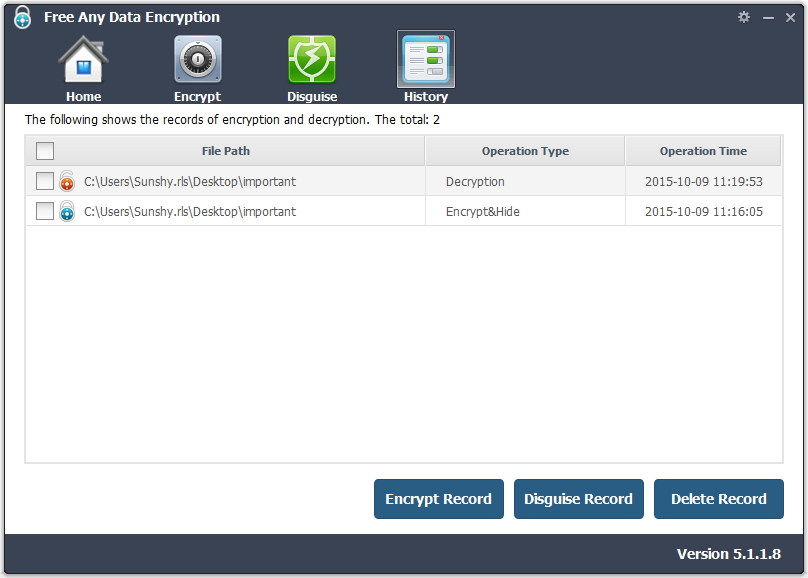Free Any Data Encryption can hide sensitive or important files and folders on local partitions or removable devices. The data can't be accessed by other programs or other operating systems. The only way to access or unhide these data is to enter the valid password.
1 Install and launch Free Any Data Encryption
Double click the installation package to install Free Any Data Encryption on your computer. After that, click the app icon to run it.
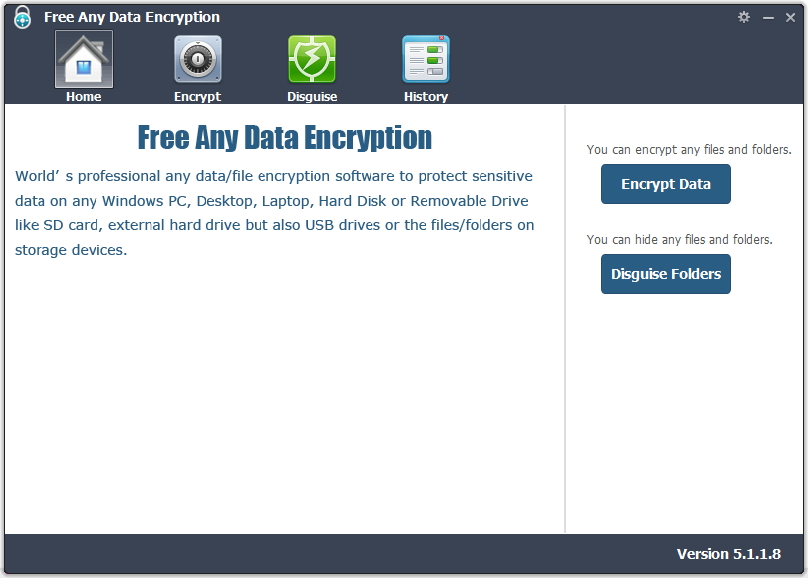
2 Click "Encrypt Data" to select the file you want to hide and set password.
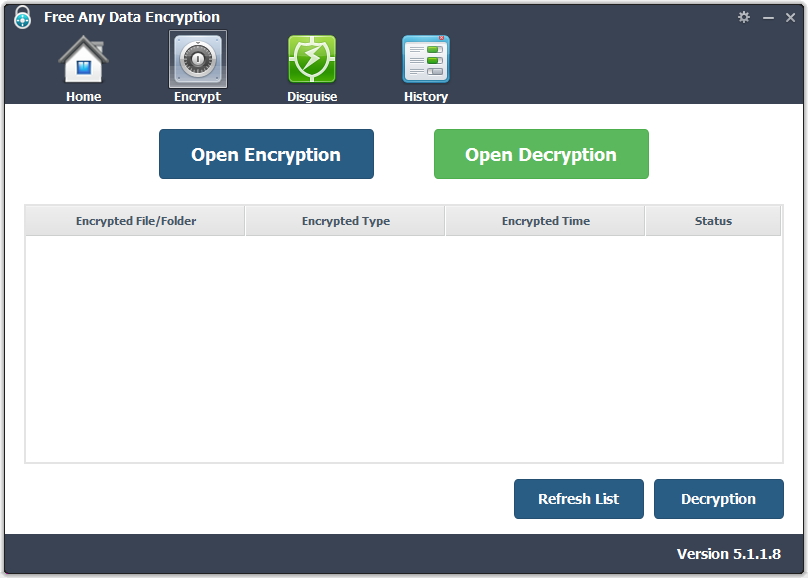
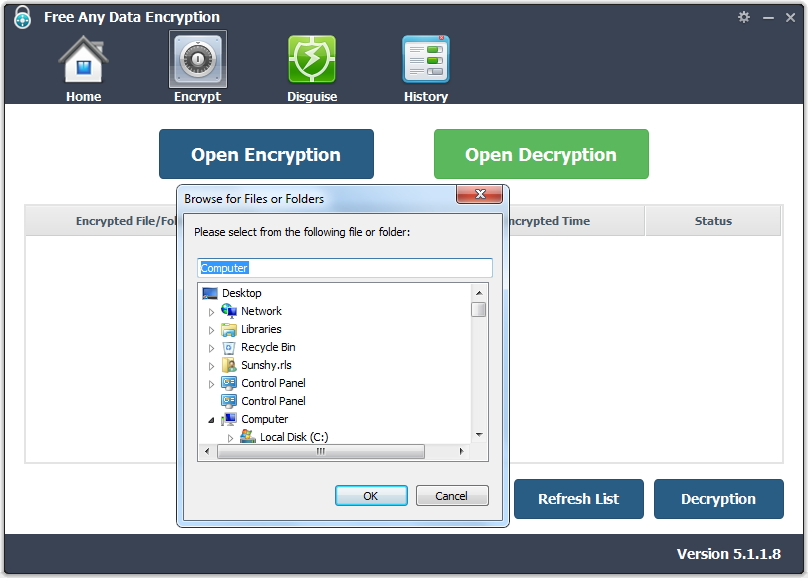
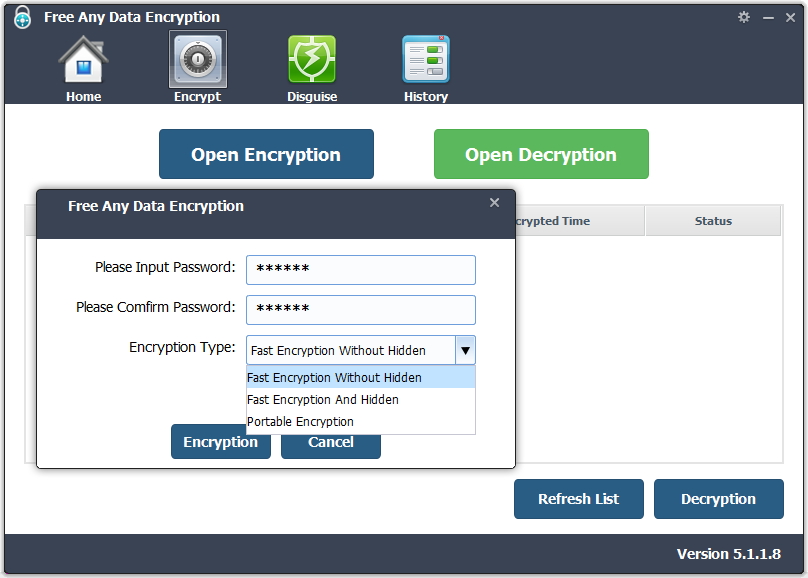
3 Click "Disguise" image button to disguise any folder you like.
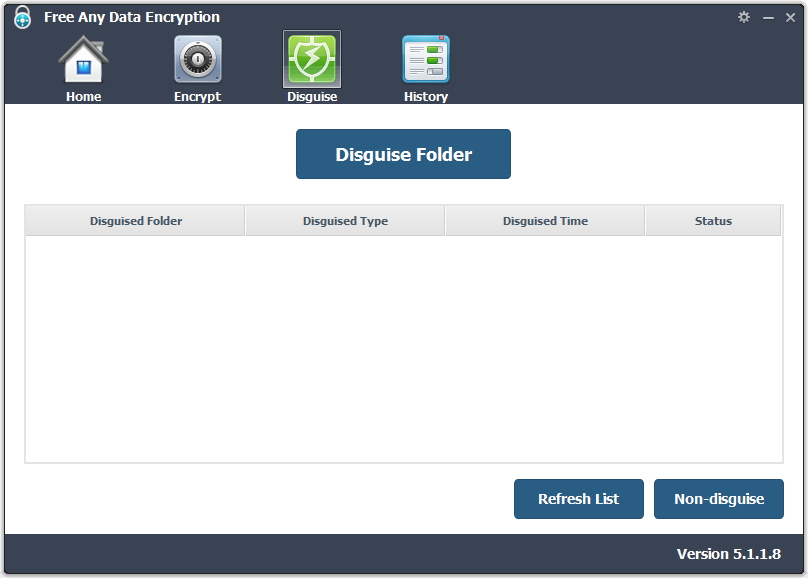
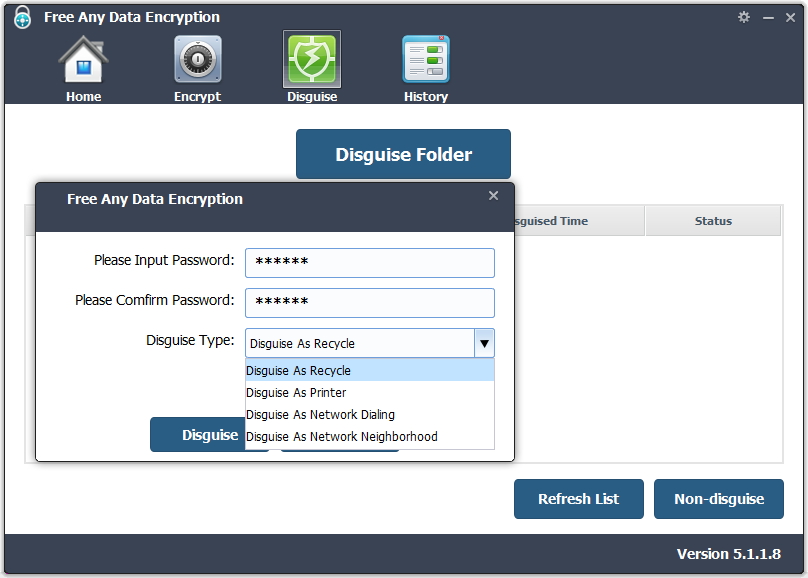
4 Manage history.