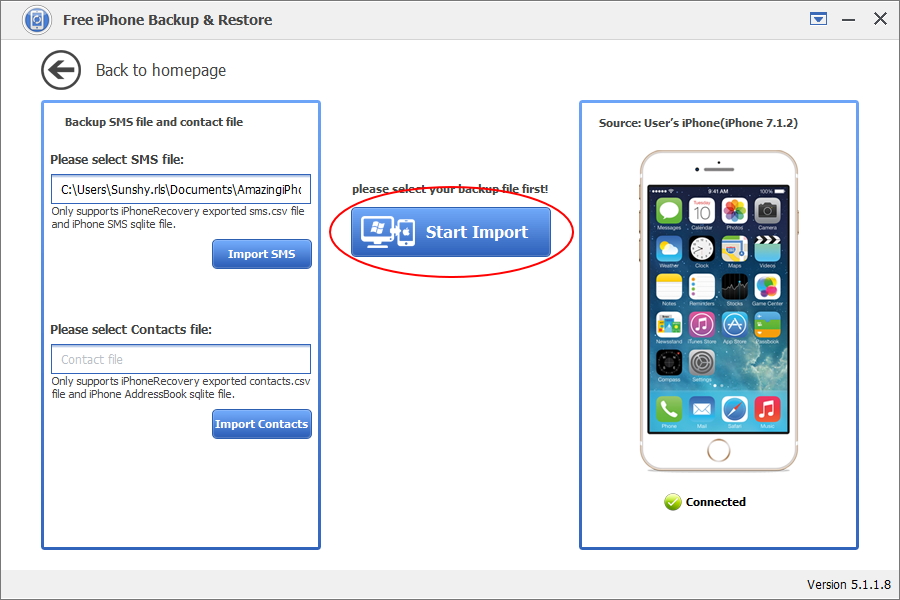Note: Free iPhone Backup & Restore(a free version of Amazing iPhone Backup & Restore) can not be registered. Please register the full version - Amazing iPhone Backup & Restore with the code you've purchased.
Where you can download Amazing iPhone Backup & Restore(full version)
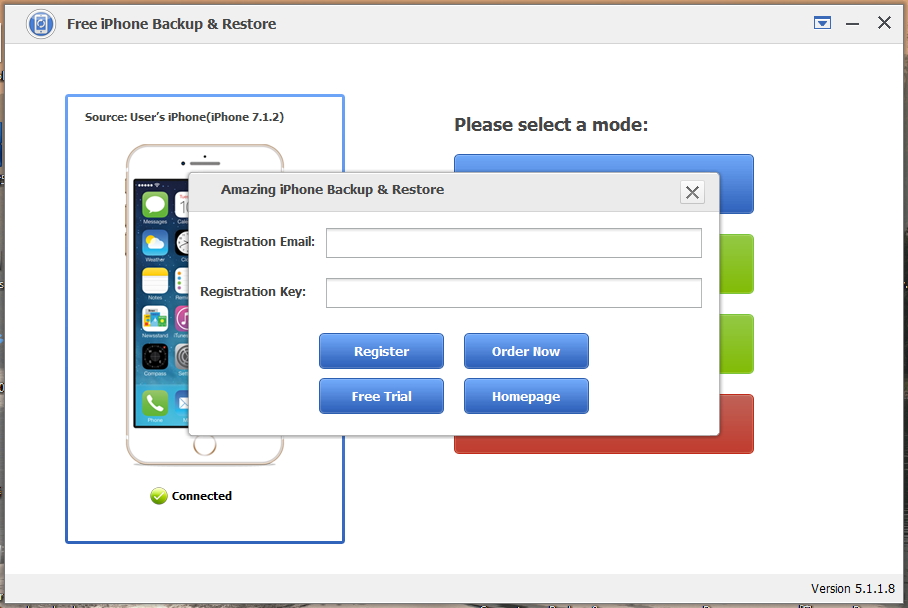
1 Install and launch Free iPhone Backup & Restore software.
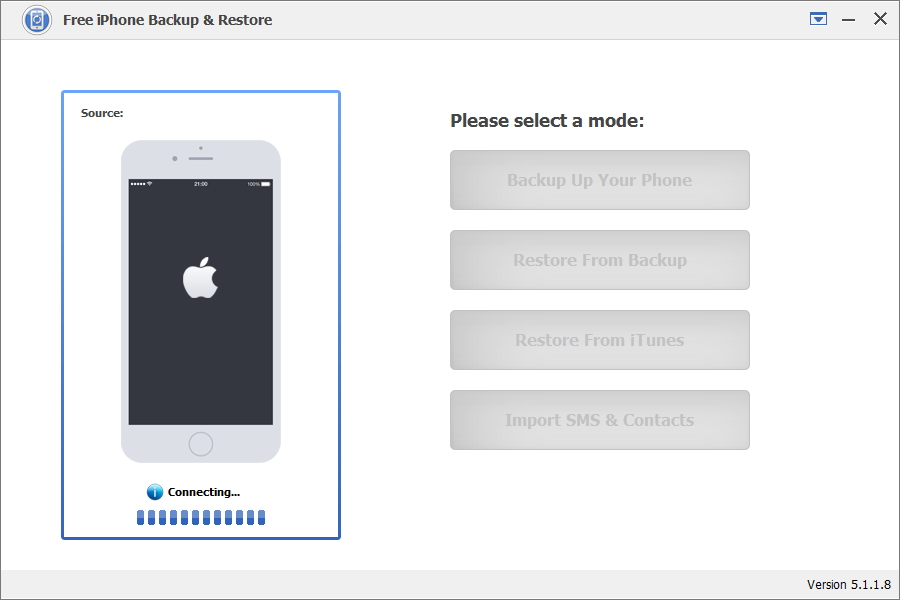
2 Connect your iPhone, iPad or iPod Touch to computer
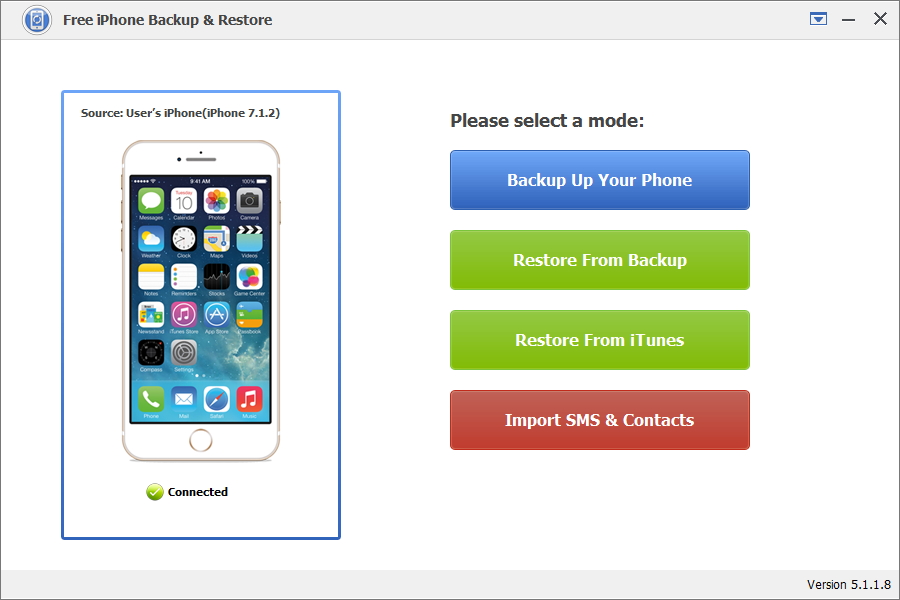
3 Select backup & restore destination
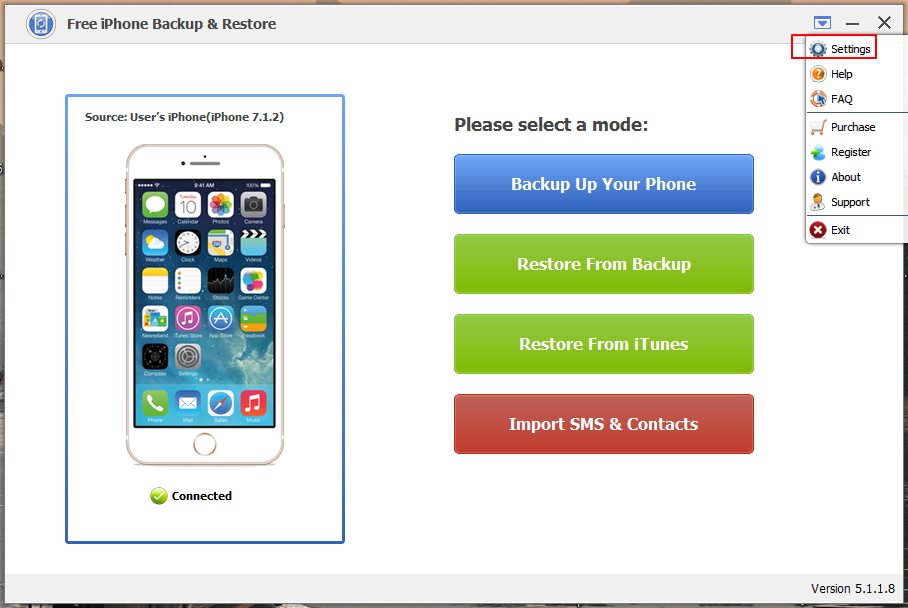
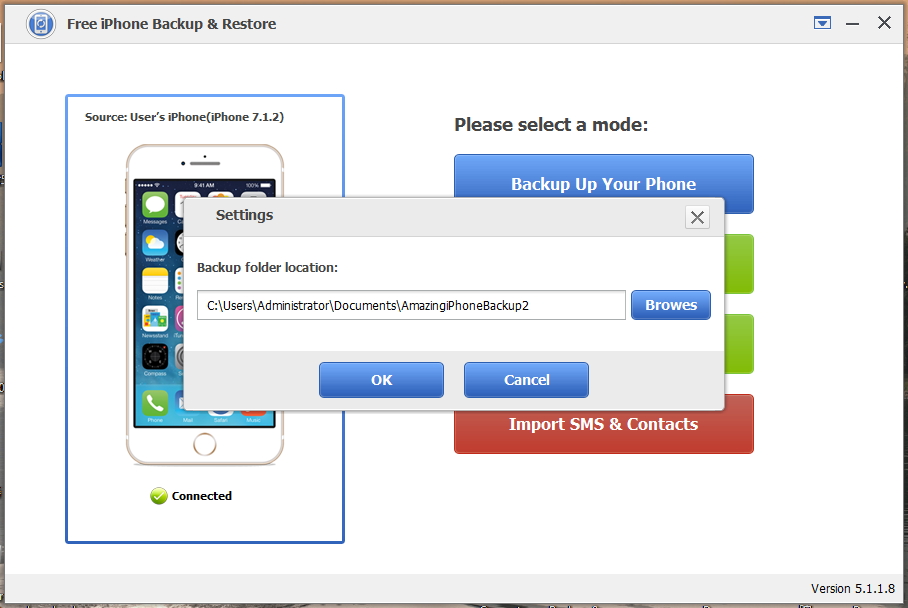
4 Backup Your iPhone
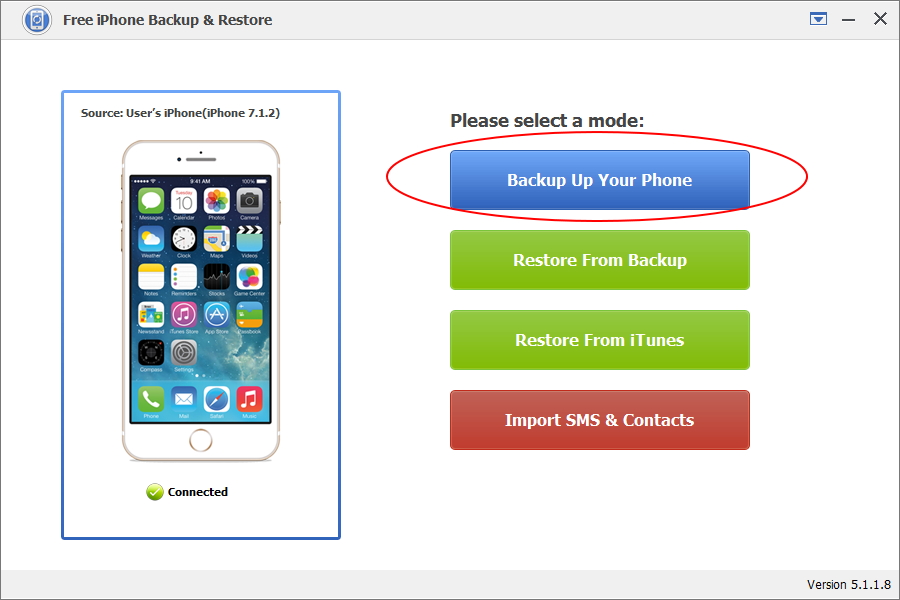
You can backup SMS and contacts only on or select full backup.
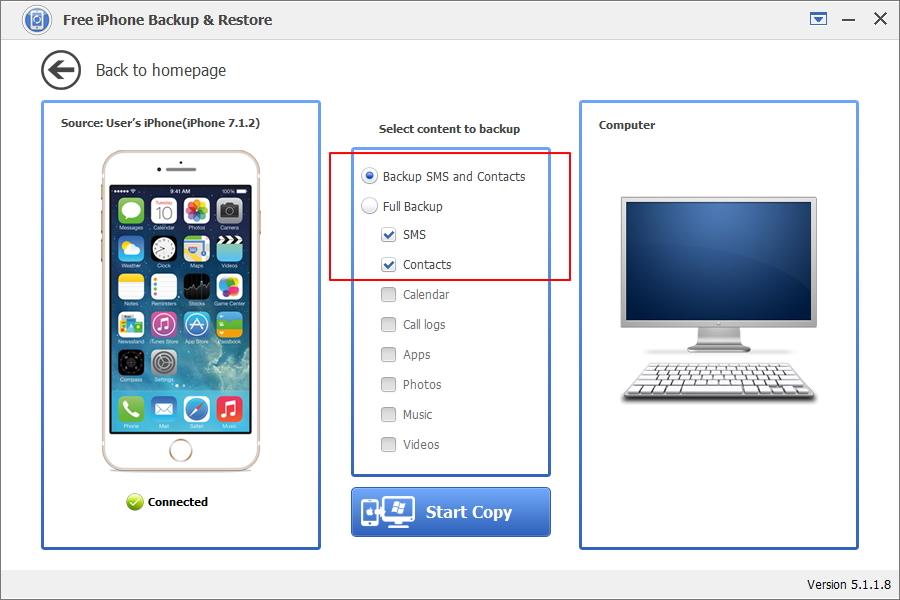
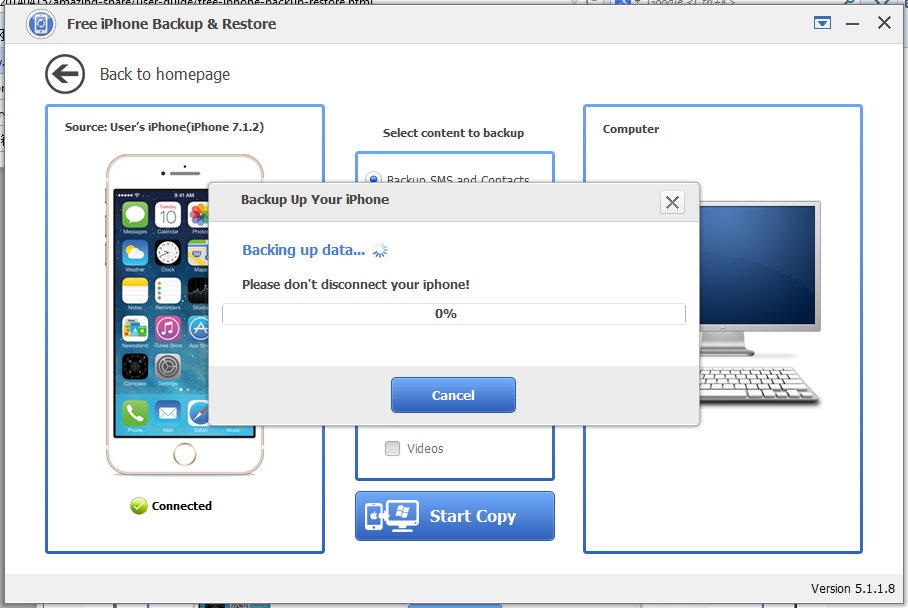
5 Restore from backup
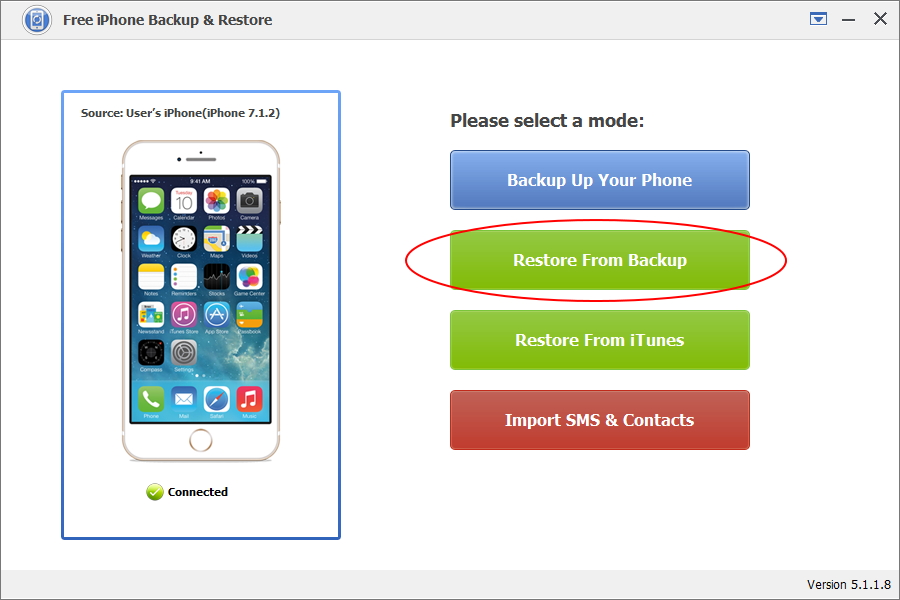
Note: Make sure your iOS device is connected to computer when restoring your iPhone from backup.
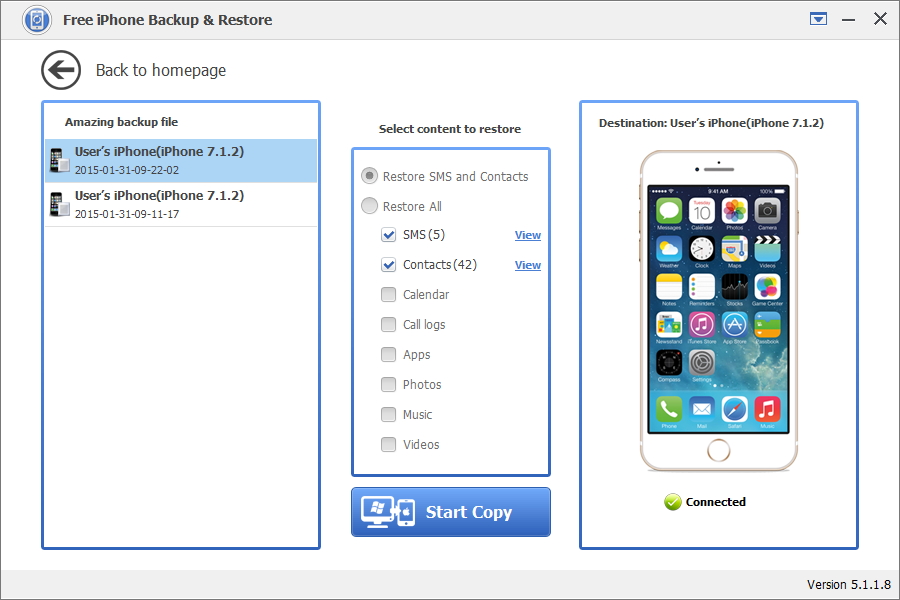
6 Restore from iTunes
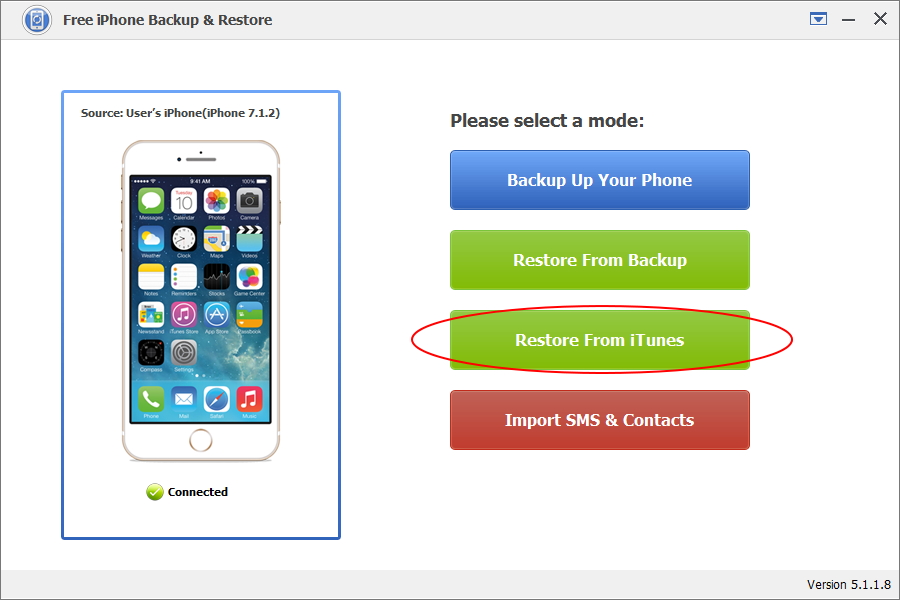
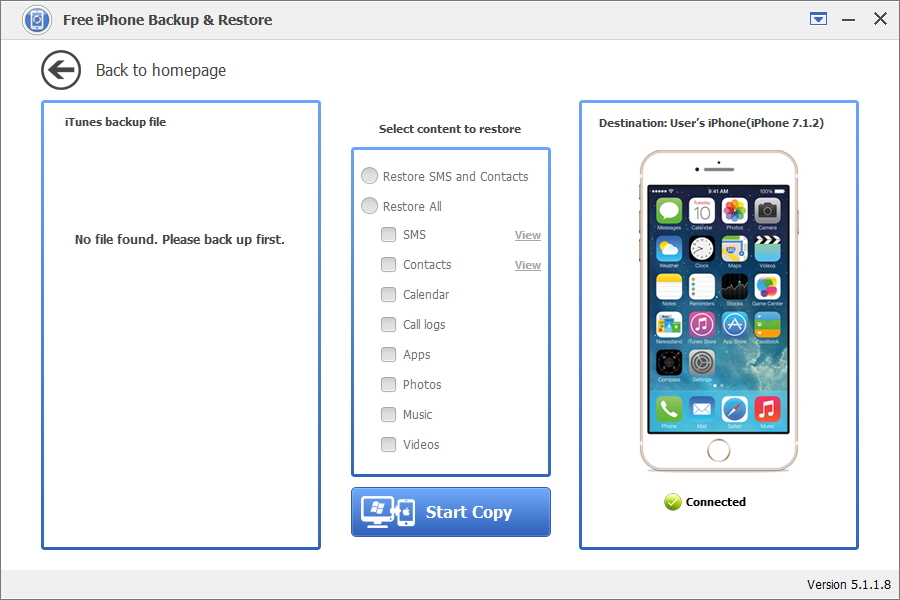
7 Import SMS & Contacts
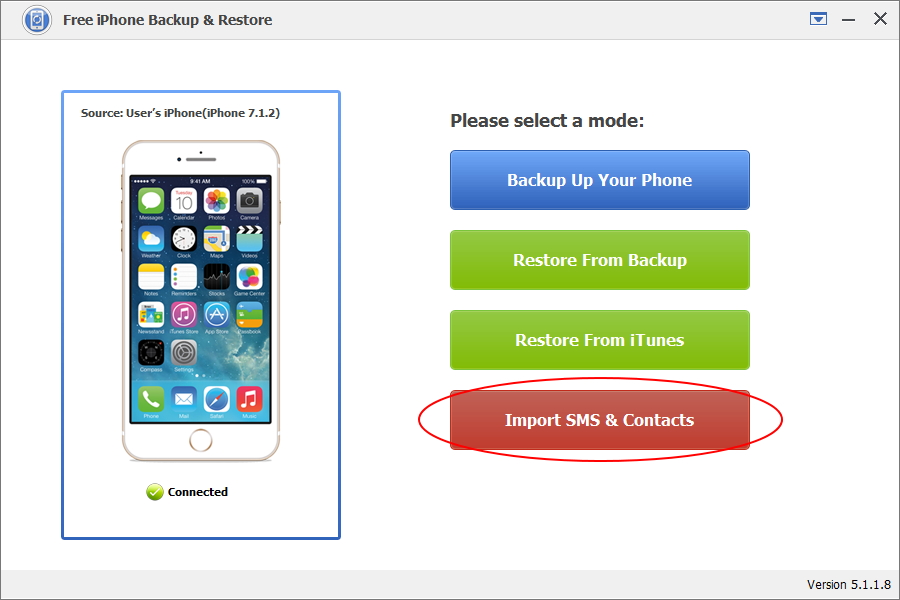
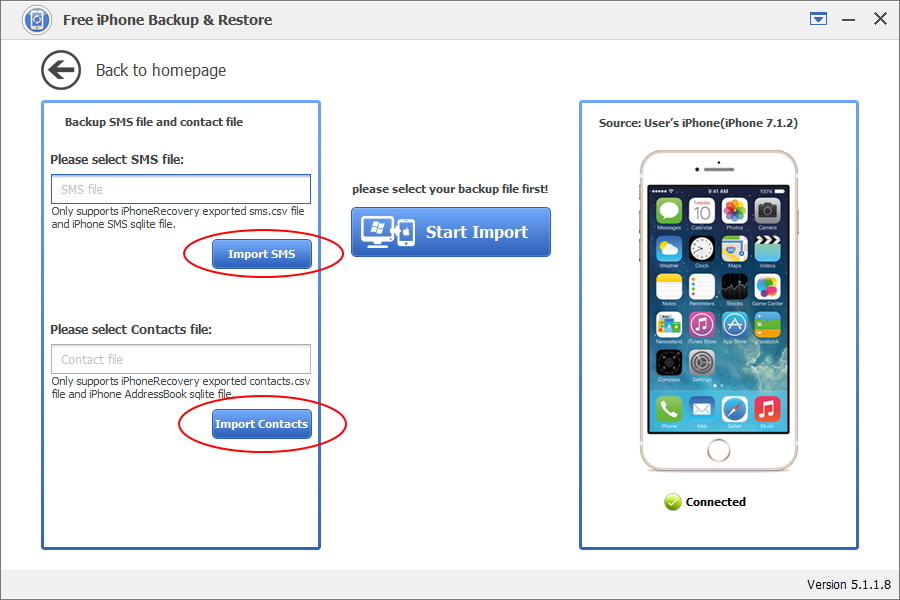
Select destination where you save the backup file.
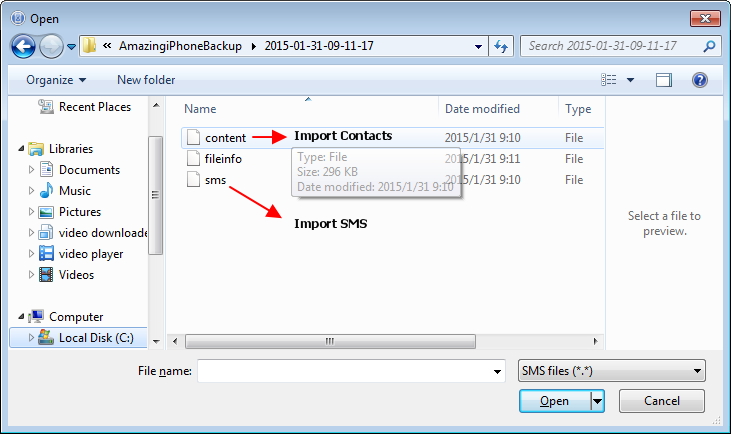
Click "Start to import" button.