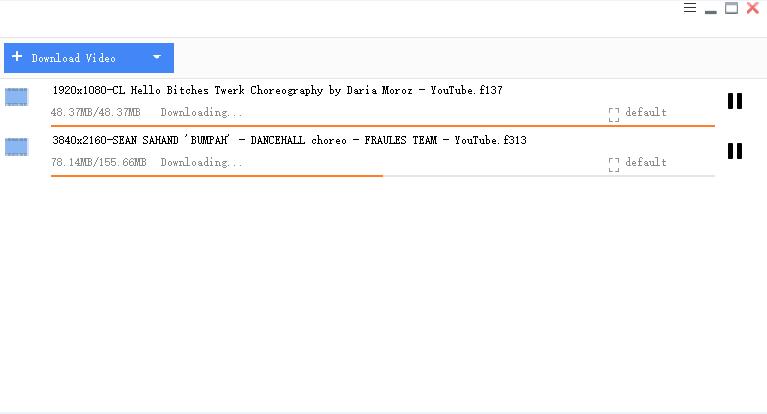Get Started with Free YouTube Video Downloader
Step1 Run Free YouTube Video Downloader
Copy the video/MP3 URL and click "+ Download Video" or "+ Download MP3" to paste the link.

Step2 Adjust Settings
Select video resolution, output quality;
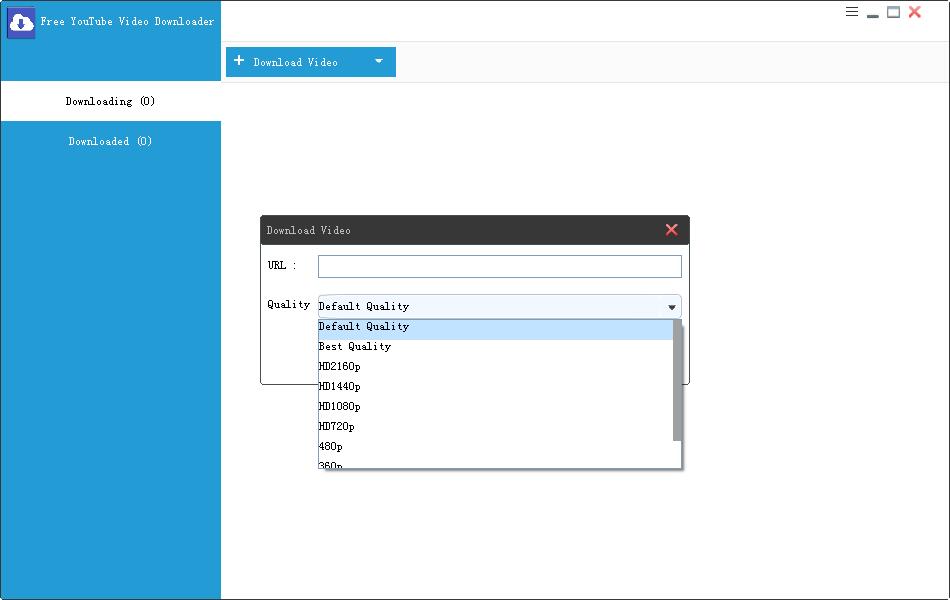
Step 3 Start YouTube Video Downloading
Click "Download" button to start downloading. After that, you can check videos and MP3 files in the "Downloaded" Category.