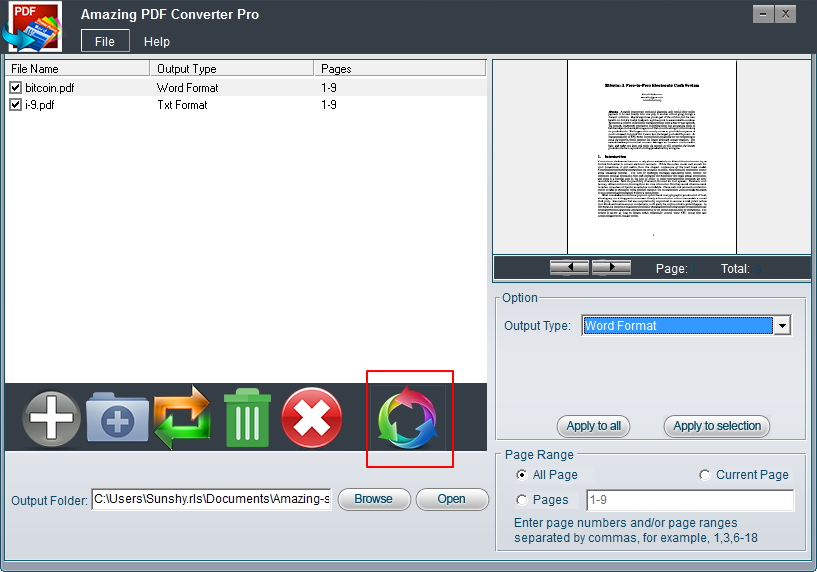1 Install and launch PDF Converter Pro.
Double click the installation package to install PDF Converter Pro on your computer. After that, click the app icon to run it.
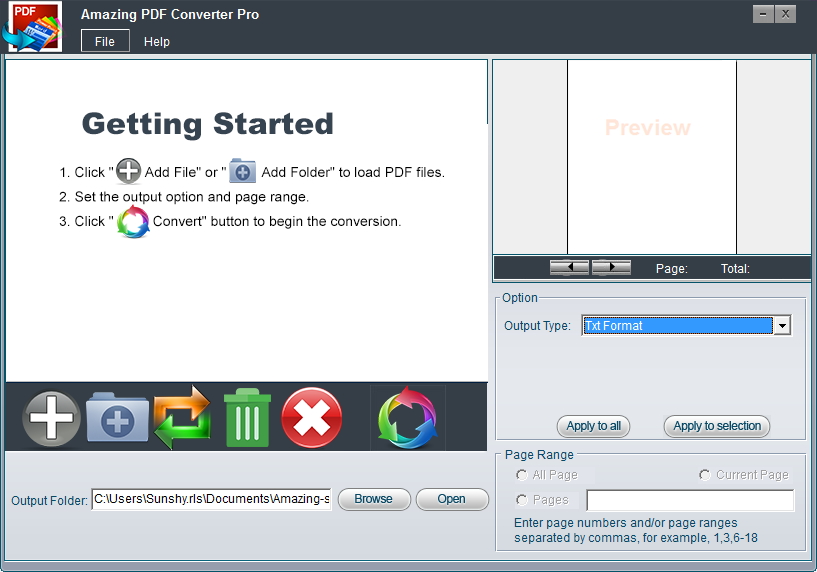
2 Add PDF files.
Click "Add File(s)" button, select PDF files you want to convert in the open window and click "Open" button to import PDF files to this program. You can convert just the selected pages. Simply enter the page numbers or ranges in the Page Range field.
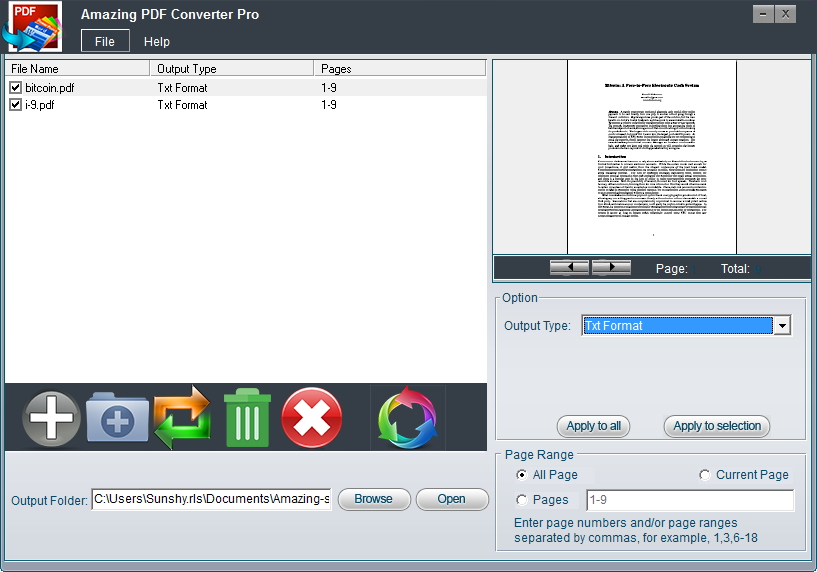
3 Select the PDF file you want to convert..
Click the drop-down button of "Output Format", select .docx, .xlsx, .pptx, .html, .epub and other formats you need from the drop-down list.
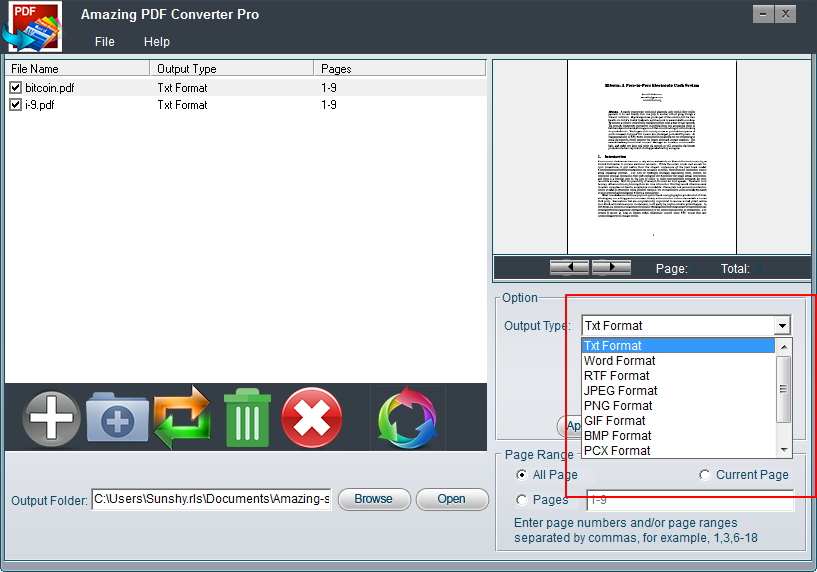
4 Start pdf conversion.
Click the "Convert" button to start to pdf conversion.