Common Pen Drive Data Loss Situations:
Format Error: "The Drive I: is not formatted, do you want to format it now"
Accidental Deletion: If you accidentally delete some of your files from your pen drive when it is connected to the computer, then it does not get redirected to recycle bin
Eject pen drive directly without using exit permission option
Power failure occurs while transferring file from your pen drive to computer
Virus Attack may lead t pen drive data inaccessible
Pen Drive Data Loss Problems People Often Ask
"Hi, my brother deleted a great amount of important data on a USB flash drive because he wanted to create more space. Does anyone know how to recover deleted files from a USB flash drive? PS: my bother has not written his data on this USB flash drive." - Joanna
"I accidentally replaced a folder which including excel file, important photos and some videos in my pen drive with another folder in the same name. How can I recover the files from my pen drive? please help." - Melissa
Any software that can recover data from Pen Drive?
The answer is Yes. Amazing Any Data Recovery - the pen drive recovery software can recover data from all removable media devices such as pen drive, Flash drive, USB drive, Thumb Drive, Key Drive, Jump Drive, Jet Flash Drive, Handy Drive, Smart Drive etc of Centon, Kingston, Memorex, PNY, A-DATA, Lexar, Sony, Toshiba, Samsung, Jet flash, Kingmax, Apacer, Lexar brands etc.
Recover Deleted or Lost Files from Pen Drive How-to Steps:
Step 1: Connect pen drive to your computer. Download, install and launch Amazing Any Data Recovery software on your computer. Click "Deleted File Recovery" option, you can see the drives present in your system. Select pen drive and click "Start Scan" to recover files from it.
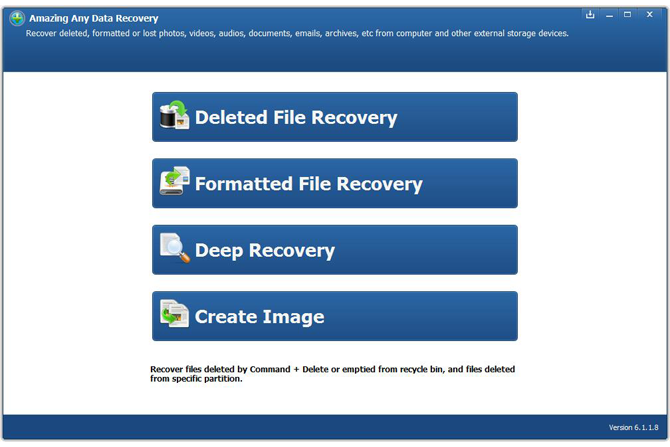
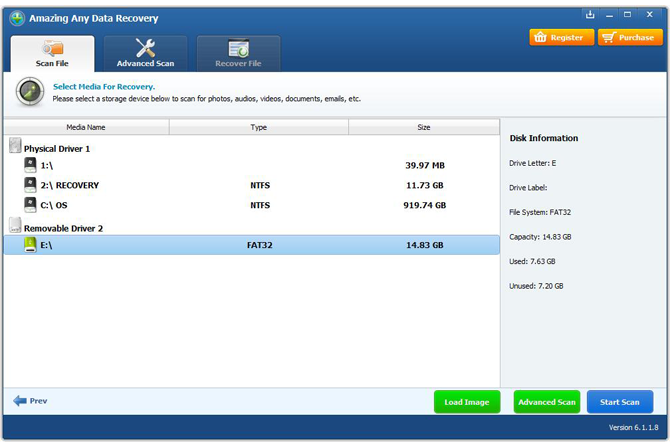
Step 2: After scan, you can preview all the listed recoverable files one by one and select out those you want. Then, click "Recover" button to get them back once.
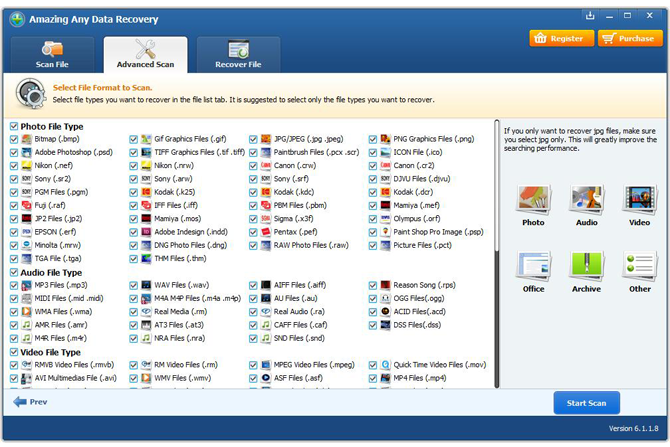
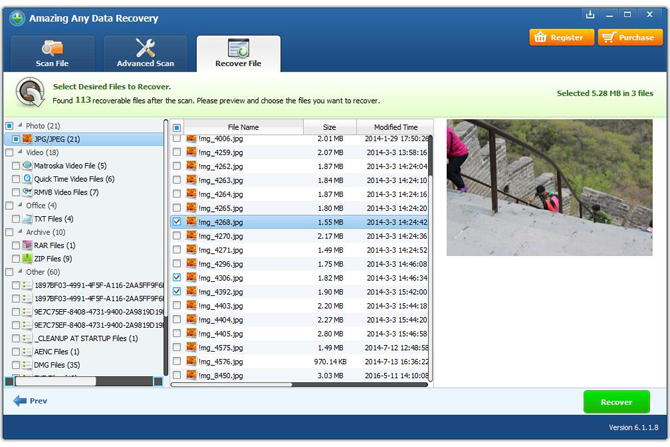
Tips: Before recovery data from pen drive, please make sure the lost files were not overwritten, that is, do not add any new files or make any change to the pen drive and do not save recovered files again on your pen drive.



















