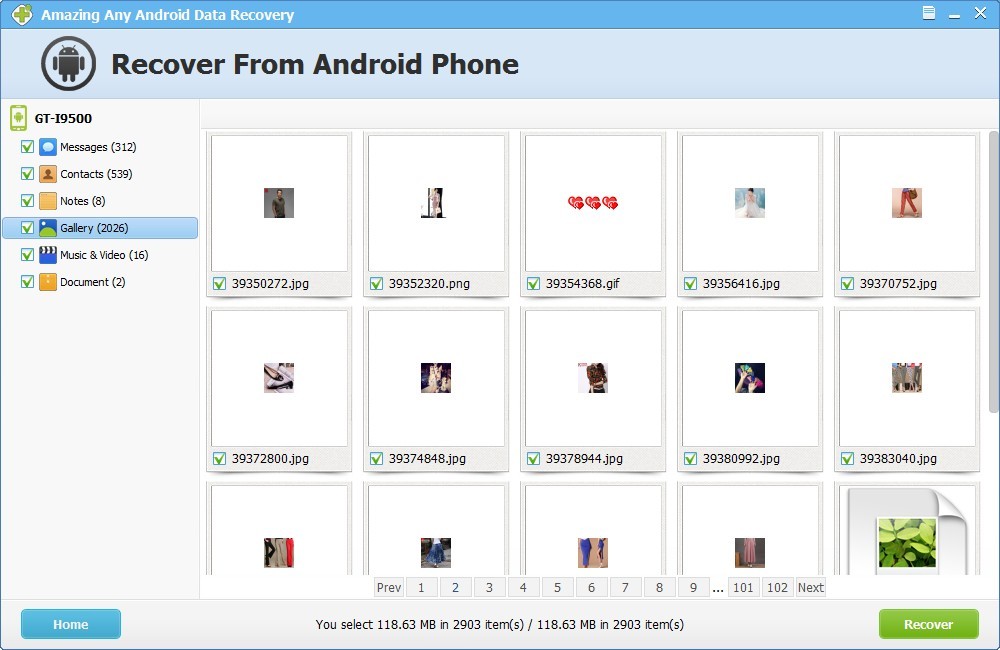Deleted or formatted your SD card of your Android phone by accident? Amazing Any Android Data Recovery can help you! It is a good Android Recovery program which allows you effectively recover your accidentally deleted files from Android Devices including Samsung, HTC, LG, Sony, etc.
How to Recover Deleted/Lost Files from Android Devices User Guide
Step 1. Connect your Android device to your computer. Download, install and launch Amazing Any Android Data Recovery.
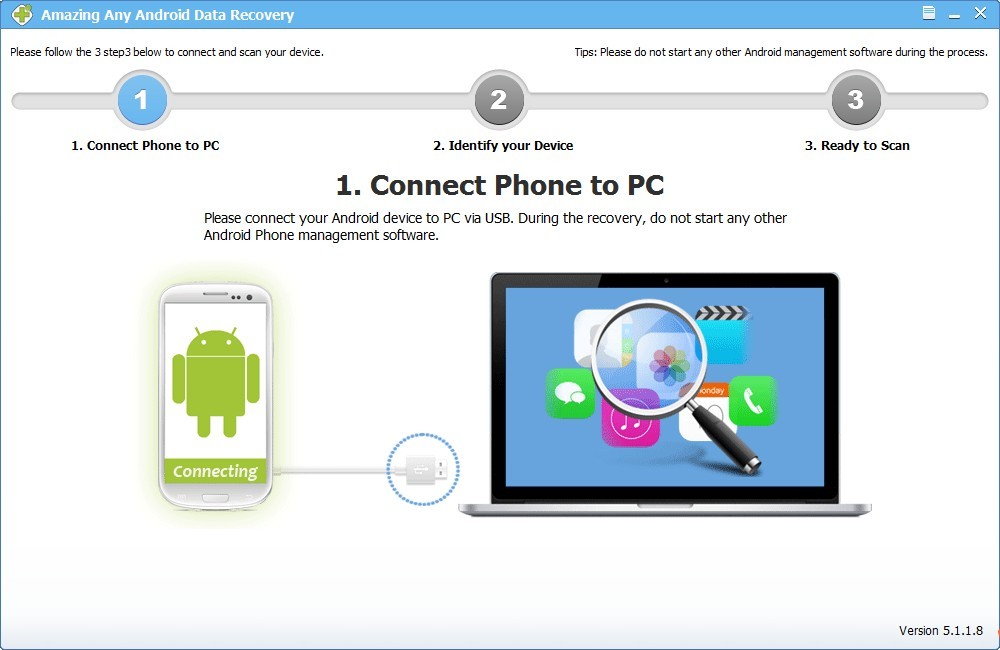
Step 2. Analyze and Scan Data on Your Android Device. After enabled USB debugging on your device, click "Opened? Next...". The program will automatically identify your device. Then click "Start" to scan data on it.
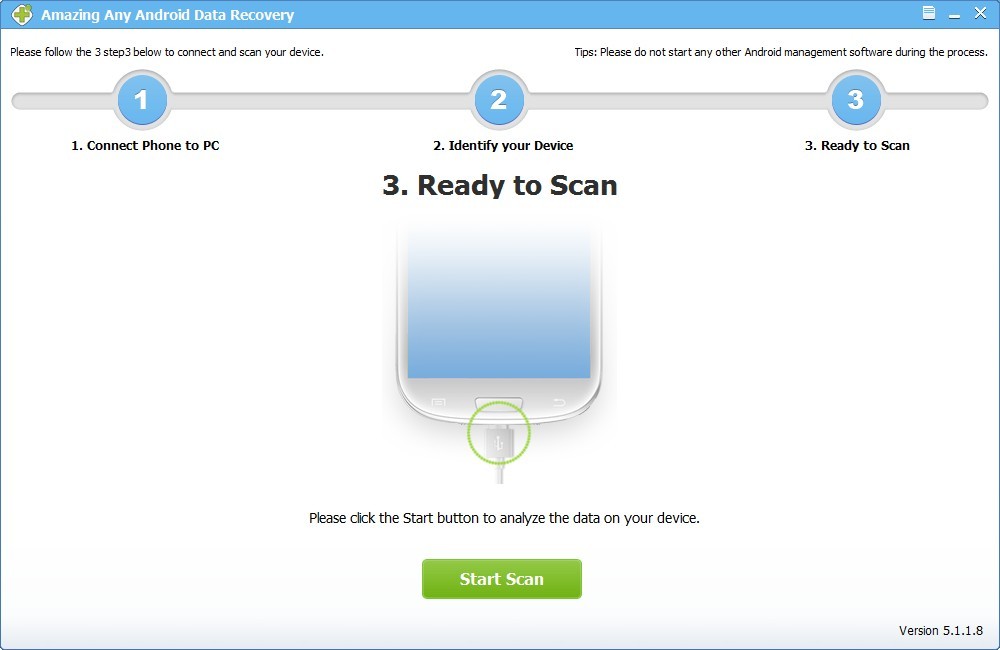
Step 3. After scan, all contacts, messages, photos, videos and documents found will be listed by category. You can preview them in details. Then mark those you want and click "Recover" to save them on your computer.