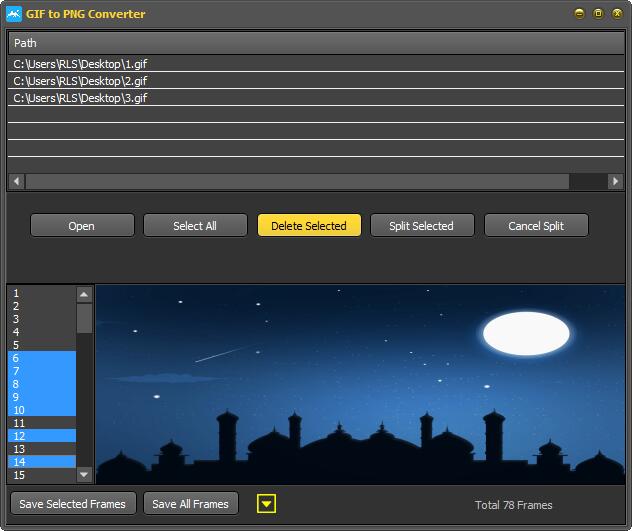Steps to convert GIF files to PNG with transparency
Step 1 Download, install and launch GIF to PNG Converter on your computer.
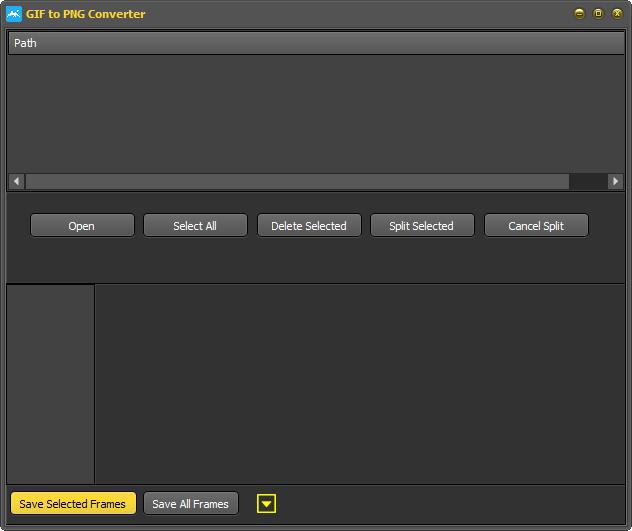
Step 2 Click "Open" to load GIF files.
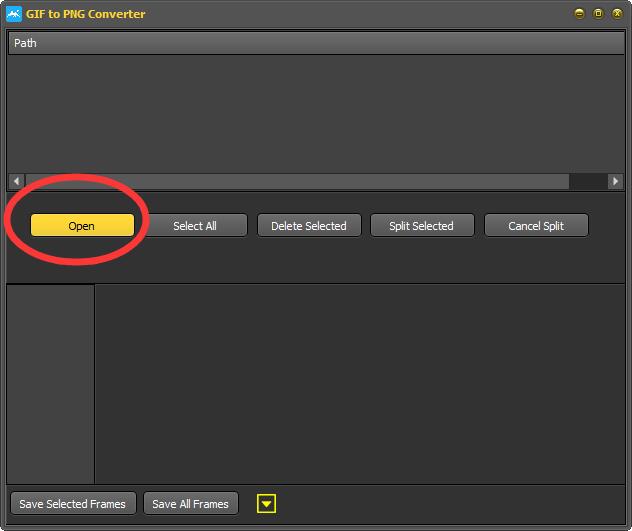
Step 3 Select GIF files or you can click "Select All" button and click "Split Selected" button and then choose directory to save PNG files.
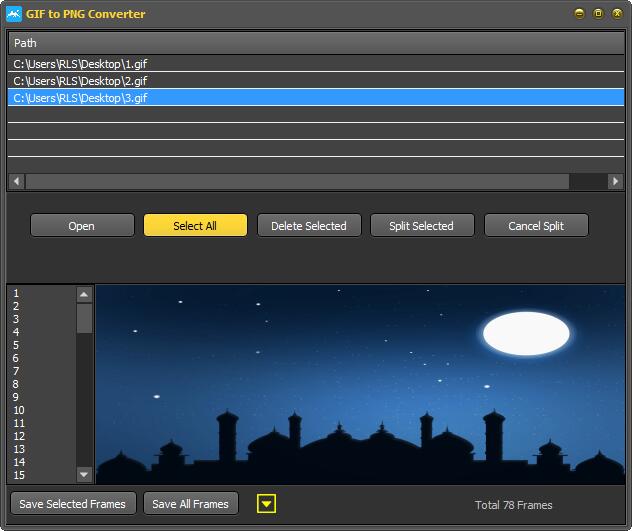
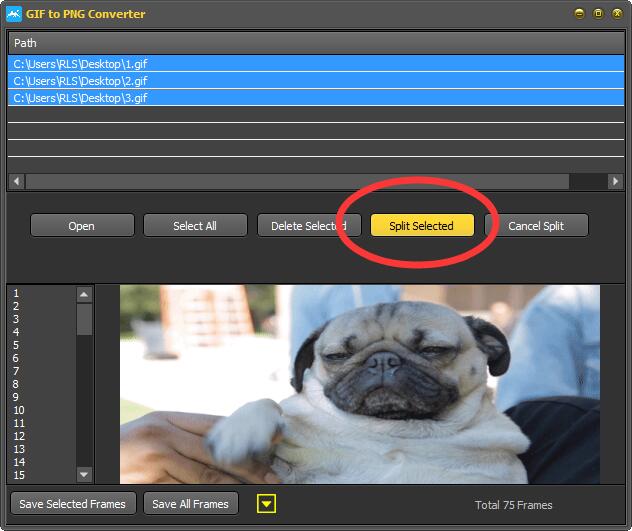
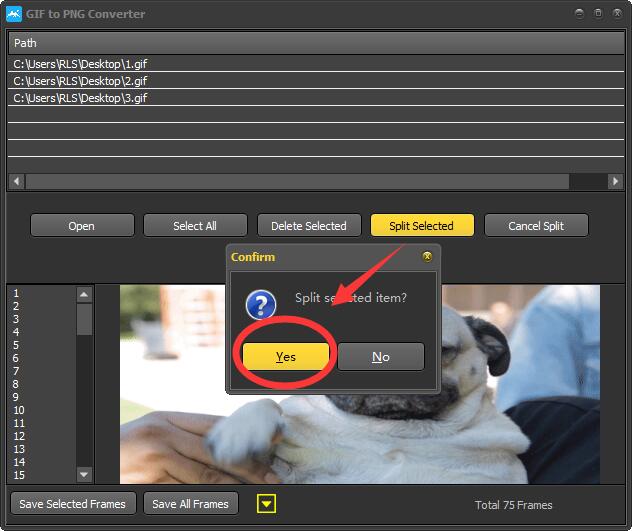
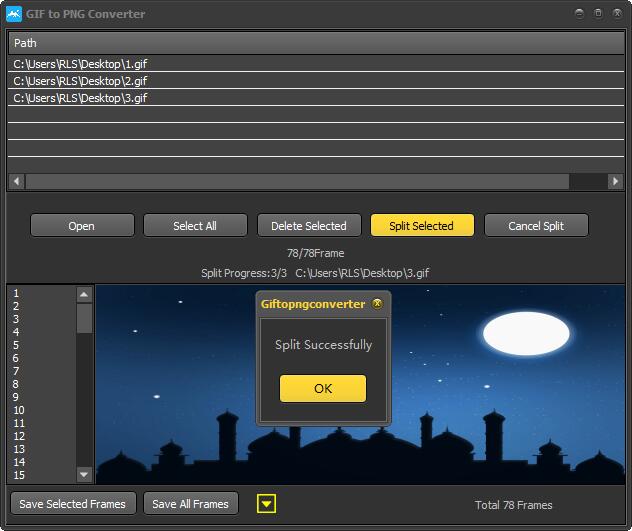
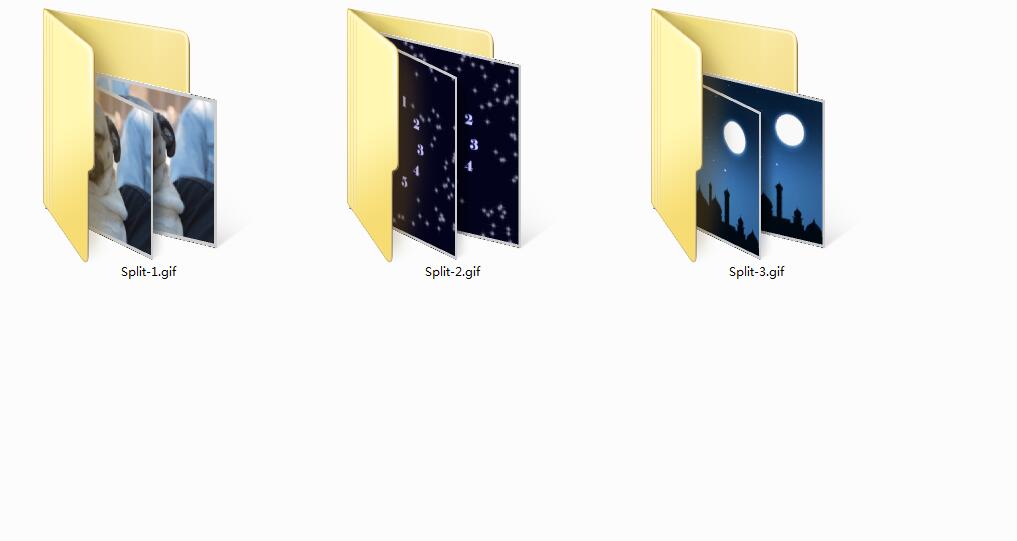
Tips: How to save selected frames from GIF files
Press "Ctrl" key and select images from the list and then click "Save Selected Frames" button.